Testing FTP Credentials
If you are experiencing issues will connecting your cameras or devices to Image Engine, it is possible to connect an FTP client to the Image Engine servers.
First, install your preferred FTP Client – in this case, we’ll be using Filezilla. Next, input the server name, username, and password from your configuration email, and click ‘Quick Connect’ as demonstrated in the image below.
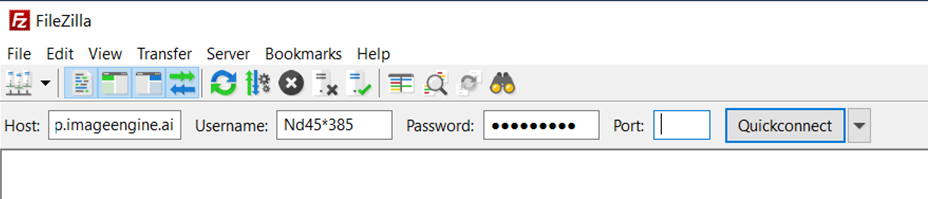
When uploading an image, ensure it is no larger than 4MP and in JPG format. Images exceeding 4MP will not be processed by the AI Engine, and non-JPG formats will be discarded. Due to Image Engines FTP server configurations, uploaded images will be automatically deleted after a few seconds. This behavior will be observed when testing with an FTP client.
Upload the images from your scene, and after approximately 30 seconds, they will appear in the web application on your computer or smart device (a page refresh may be required to view the most recent images).