Cellular Data Conections
Transfering images over cellular connections works very well, but it’s essential to evaluate the volume and size of the images being sent. Factors such as location type, image resolution, and frequency of uploads can impact data consumption. Though, this is not an issue if you have unlimited data.
For instance, a low-traffic fuel depot will generate fewer images than a bustling commercial access road. Additionally, consider the image size – Image Engine supports processing images up to 4 MP. However, most users don’t need this level of detail, and smaller images ensure quicker upload speeds.
A benefit of using still images is if there is any latency in the data stream, there is not any adverse impact other than an image taking longer to upload.
Let’s analyze data usage estimates for two scenarios at different sites:
- Fuel Depot
- Estimated volume: 20 images/day
- Image Size 1080×720: 394kb x 20 = 7.88MB/day x 30 = 236.4MB/month
- Image Size 2048×1536: 1174kb x 20 = 23.48MB/day x 30 = 704MB/month
- Commercial Driveway
- Estimated volume: 400 images/day
- Image Size 1080×720: 394kb x 400 = 156MB/day x 30 = 4.7GB/month
- Image Size 2048×1536: 1174kb x 400 = 496MB/day x 30 = 14GB/month
Comparing the data usage, the fuel depot’s consumption remains low regardless of image size. On the other hand, the commercial driveway’s data volume is substantially higher. In this case, a lower image resolution focusing on the driveway area suffices.
Understanding these factors will help you optimize cellular connections for transferring images while keeping data usage in check.